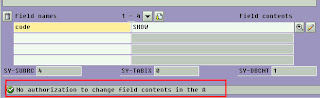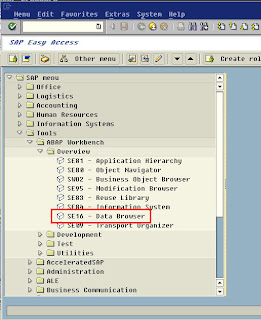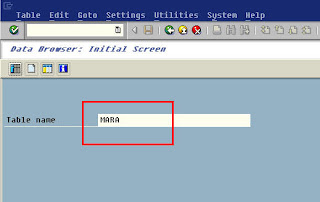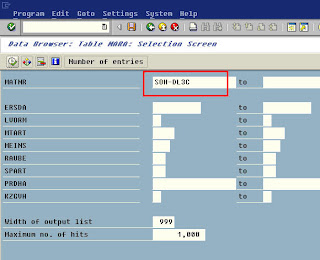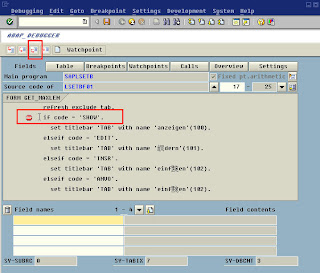工作生活与爱好
工作中的记录; 生活中的记忆; 业余爱好的记载。2007-01-20
Debug法修改Table数据
There is a way to change entries of a table with SE16 even if you don't have the authorization:
Cross the line you want to modify and press F7 (display function). Here, you are in the code...
Press F7 again to skip some code...
Now you should see the code:
Now you should see the code:
Refresh Exclude_Tab.
If Code = 'SHOW'.
Set Titlebar 'TAB' With Name 'anzeigen'(100).
Elseif Code = 'EDIT'.
...
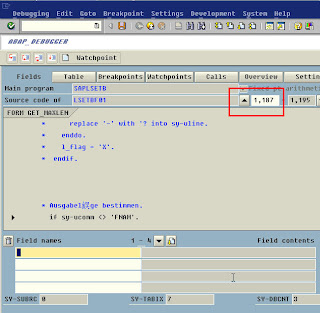
or to delete an entry

Change the value from SHOW to DELE, click Change FLD Contents, and press F8...
Here we are... You can change the value to what you want, and don't forget to save!




Archives
1990年1月15日 2007年1月14日 2007年1月15日 2007年1月16日 2007年1月17日 2007年1月18日 2007年1月19日 2007年1月20日 2007年1月22日 2007年1月23日 2007年1月24日 2007年1月25日 2007年1月26日 2007年1月27日 2007年1月29日 2007年1月30日 2007年1月31日 2007年2月1日 2007年2月2日 2007年2月3日 2007年3月13日 2007年5月15日 2007年5月16日 2007年6月2日